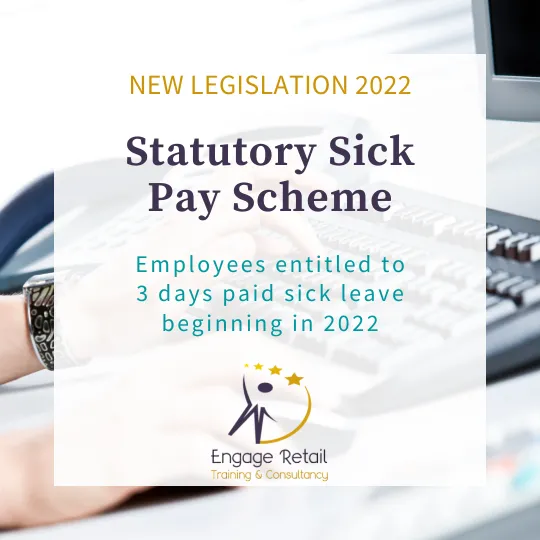Where’s my P60?
It has been a few years now since the traditional P60 because a thing of the past, but how do you get your hands on its replacement?
The ‘Employment Detail Summary’ is available through the Revenue, and shows your income for the full year and any deductions made, such as tax, PRSI, USC, LPT, and any other deductions made by your employer, government, or third party, such as a pension provider.
To gain access to your document, you must first register for the Revenue’s MyAccount service, then log in, go to ‘PAYE services’, click on ‘ Review your tax’, then ‘View’.You will receive the document for the selected year(s).
Once you follow the steps to print or download your PDF you’re done. That’s it! No more sitting outside HR or hassling the boss!
Want to ask us about Payroll? Contact Us
Keep up to date with all our latest news posts & special offers on Facebook